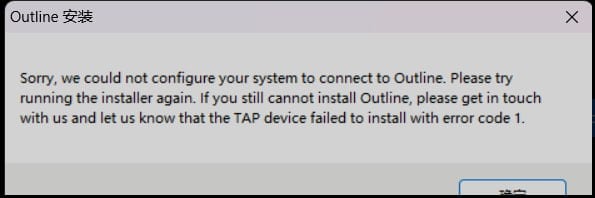
It is common for some Windows users to encounter errors when installing the Outline client or when connecting with an access key.
This is often caused by an issue with the system’s V9 virtual network adapter. To fix this, you need to uninstall the existing V9 virtual adapters.
When you reinstall the Outline client, a new V9 adapter will be created automatically
Please follow the steps below:
Open Device Manager on your system and expand the Network adapters list.
In the list, right-click and uninstall all virtual network adapter devices with “V9” in their name (Tap-Windows-Adapter V9).
There may be multiple V9 adapters in your system; uninstall all of them.
See the screenshot example below:
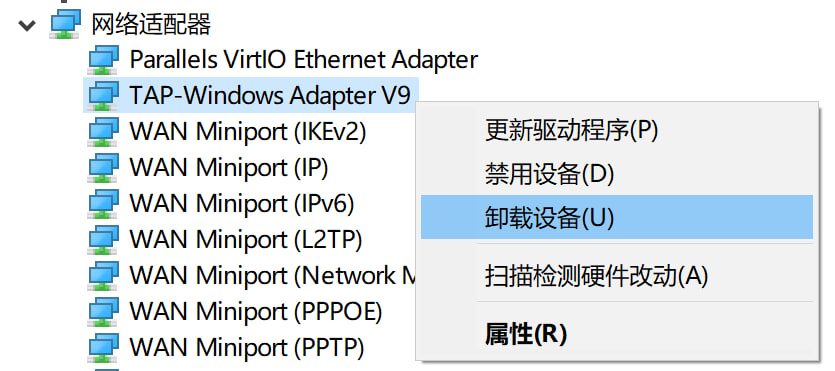
Uninstall the Outline client that is already installed.
Restart your computer.
After restarting, reinstall the Outline client and check if the error still occurs.
If there is no error during installation, try connecting with your access key to see if it works successfully.
Download link for Outline (Windows version):
Outline Windows Version Download