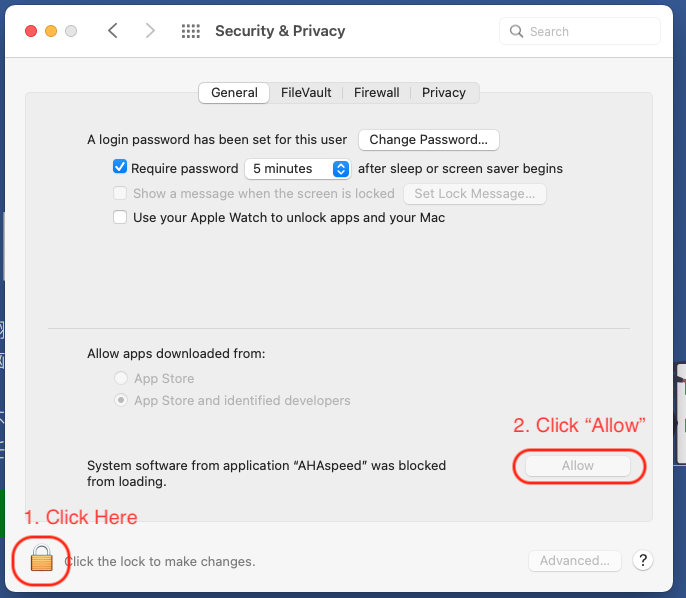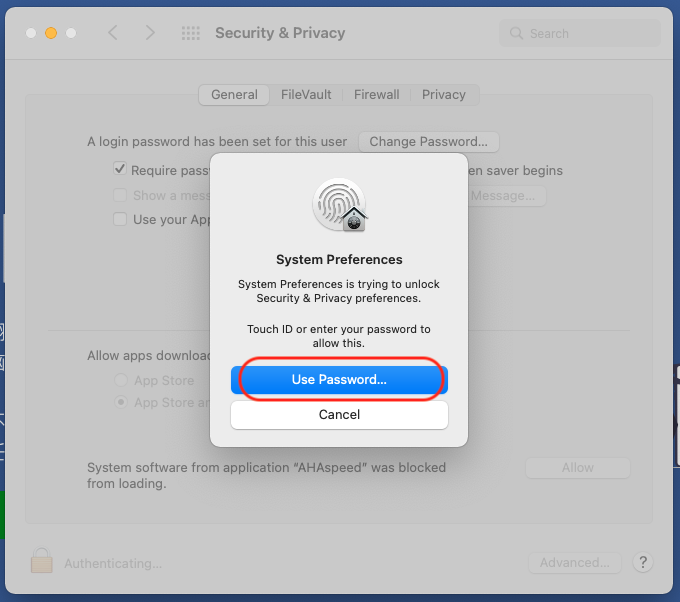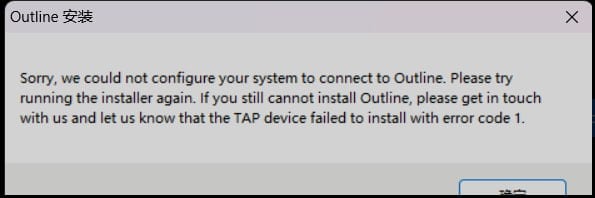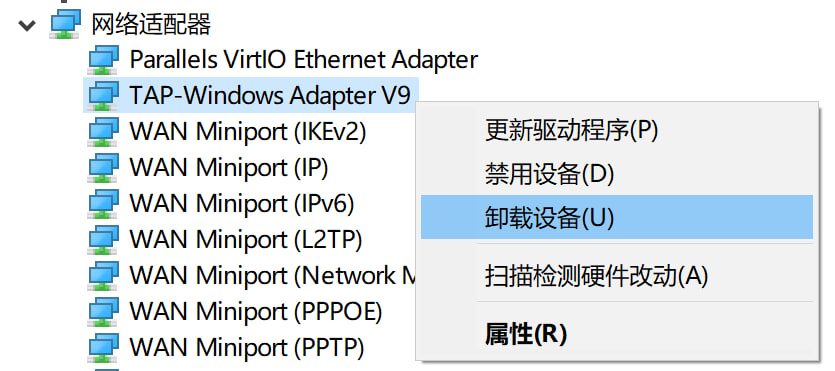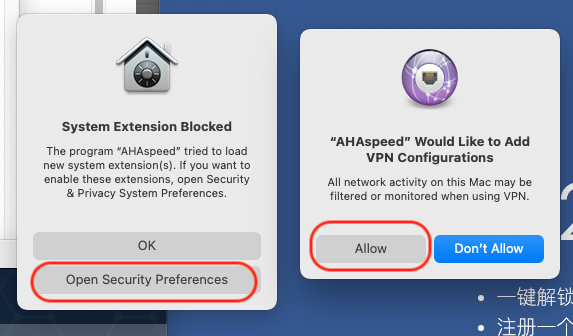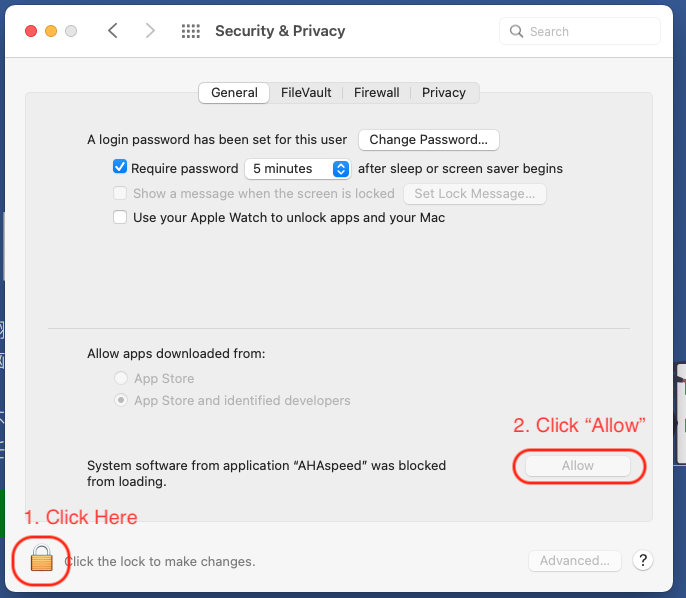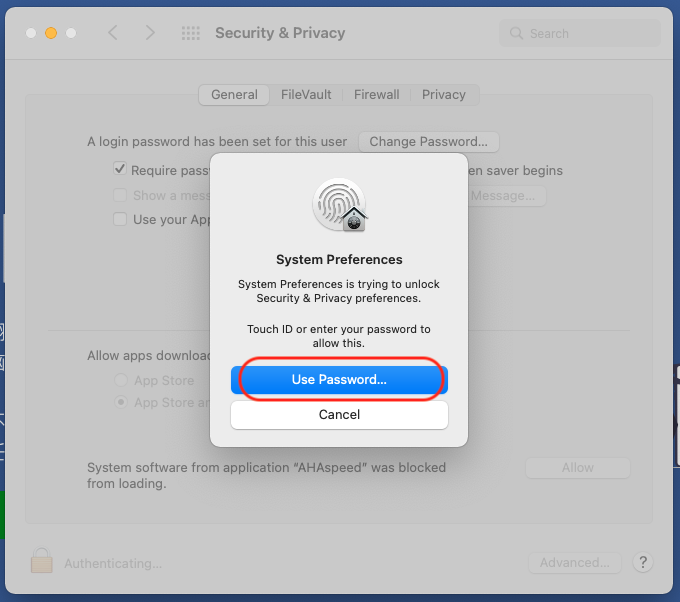One of the most common reason that MacOS can't use VPN is because you didn't allow our App to use VPN system extension.
If you encounter this issue, please delete the app and reinstall it. During installation, carefully read the prompt message and click on "Open Security Preference", "Allow" or similar action.
These are the installation steps:
1. During installation, System will prompt two popups.
The first one: "AHAspeed" would like to add VPN Configurations, click on "Allow"; The second one: "System Extension Blocked", click on "Open Security Preferences".
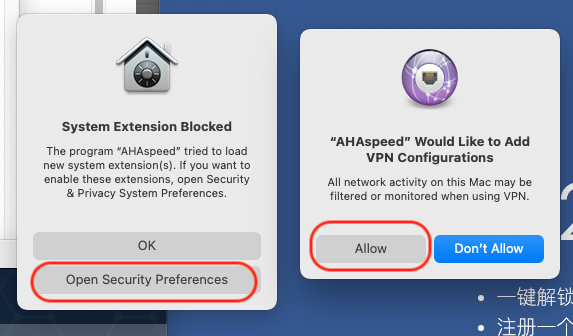
2. Upon click on "Open Security Preference", you will be landed on "Security & Privacy" page.
You need to: click on "Lock" icon on the bottom left corner to start making changes; If you see a System Preferences prompt, click on "Use Password" or use Touch ID to allow it.
3. Click on "Allow" near the bottom right corner (After you click on Lock icon, allow becomes clickable)